Google Business Optimization
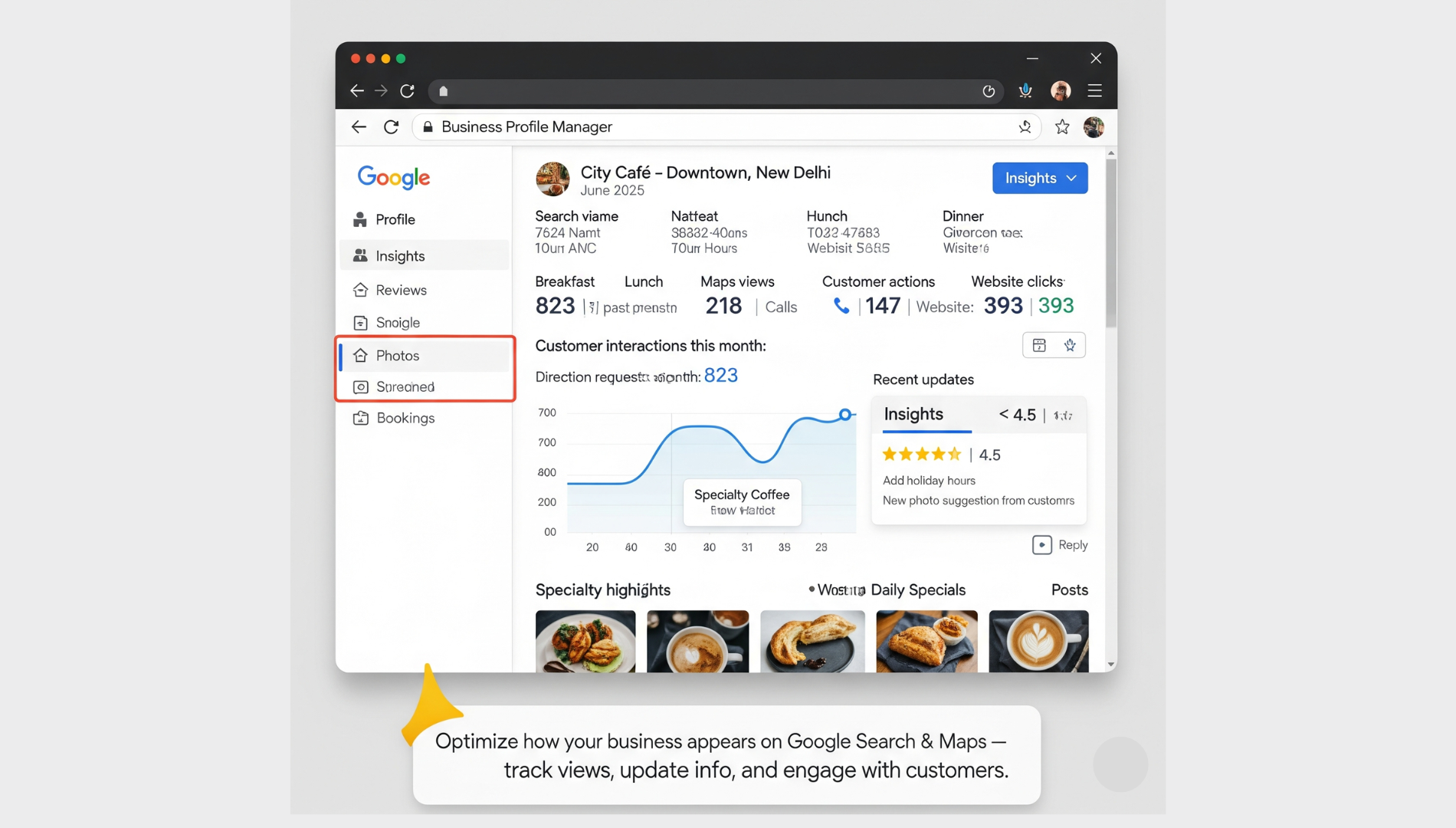

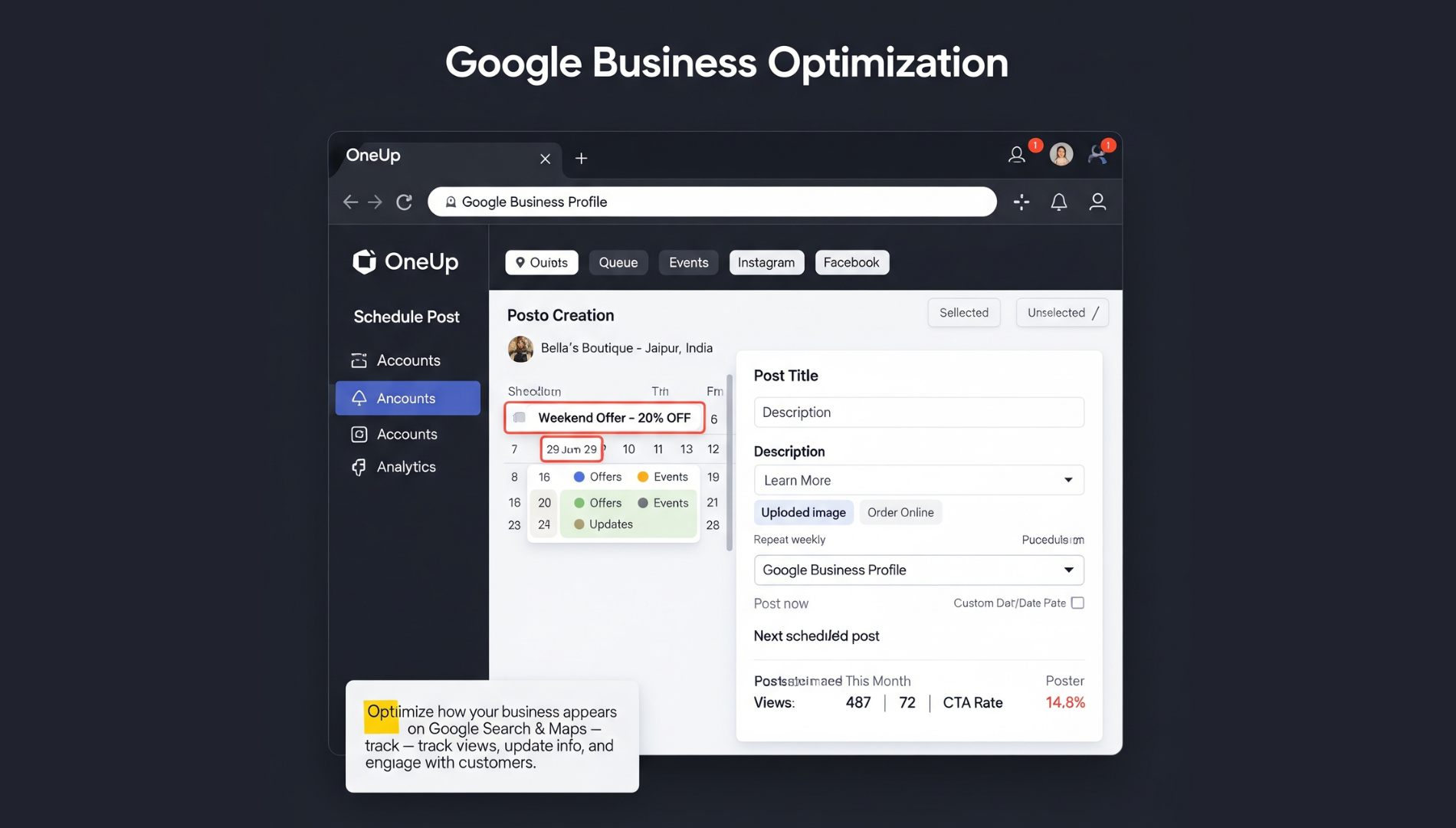
What is Google Business Optimization?
Google Business Optimization involves enhancing your Google Business Profile (formerly Google My Business) to improve your visibility in local search results. It helps potential customers find essential information about your business, such as hours, location, reviews, and services, directly on Google Search and Maps.
Why is Google Business Optimization Important?
Optimizing your profile can lead to better engagement and increased local traffic. Here’s why it’s vital:
- Improves local SEO: A fully optimized profile helps your business appear in the local pack on Google Search.
- Enhances visibility: Shows your business details when people search for related services nearby.
- Builds credibility: Reviews, photos, and verified info boost trust with potential customers.
- Encourages engagement: Allows users to call, visit your website, or ask questions directly from the listing.
Steps to Optimize Your Google Business Profile
- Claim and verify your profile: Make sure you have ownership of your listing through Google Business.
- Complete all information: Fill out business name, category, hours, address, and phone number.
- Add high-quality photos: Include photos of your location, products, and team.
- Gather and respond to reviews: Encourage satisfied customers to leave reviews and reply to them professionally.
- Use posts and updates: Share offers, events, and updates using the Posts feature to keep your listing active.
Tools & Tips
- Google Business Dashboard: Manage your listing, insights, and reviews in one place.
- Insights: Use built-in analytics to see how people find and interact with your business.
- FAQs: Add common questions and answers to reduce barriers and increase trust.
Conclusion
Google Business Optimization is a powerful strategy for increasing your visibility and credibility in local search. By keeping your profile complete, updated, and engaging, you can connect with more local customers and grow your business.
Google My Business Setup
Optimize your Google Business profile to enhance local visibility.
Local Listings
Ensure your business is listed on top local directories.